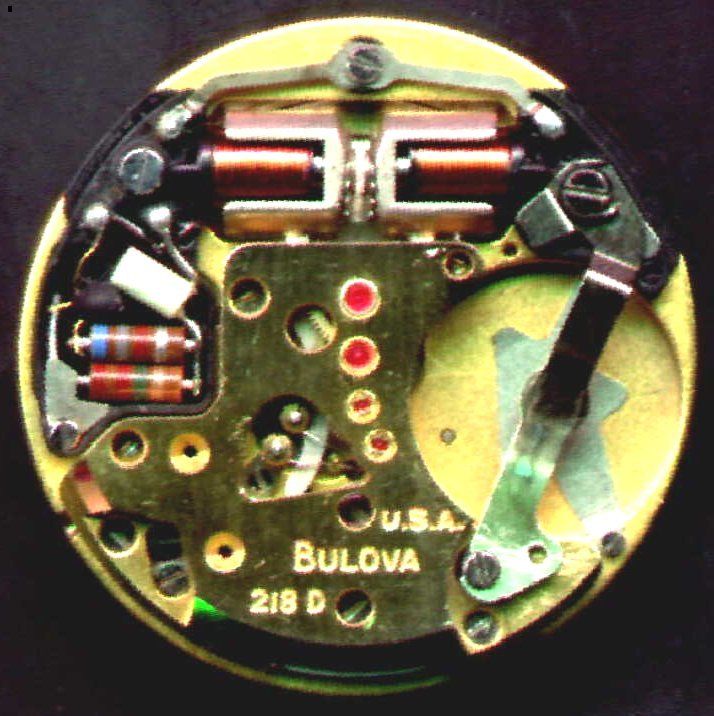Setting the Day/Date Accutron 218, 219, & 224 accuquartz

Slide title
Write your caption hereButtonSlide title
Write your caption hereButton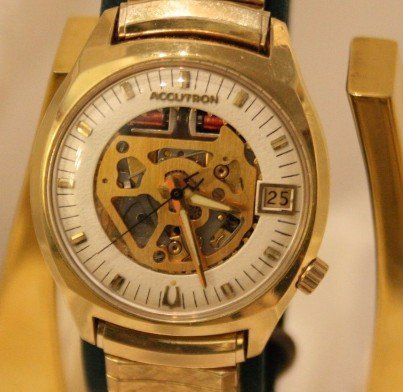
Slide title
Write your caption hereButton
Slide title
Write your caption hereButton
Slide title
Write your caption hereButtonSlide title
Write your caption hereButton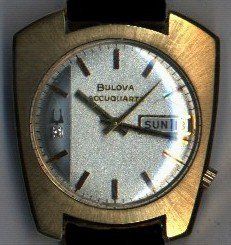
Slide title
Write your caption hereButtonSlide title
Write your caption hereButton
Follow these instructions in sequence for setting your watch to a new time, day, and date:
Set The Day Of The Week
1. Pull crown "out" when second hand reaches 60 second marker. All hands should stop. If not, your watch needs service.
2. Move hands forward until day changes. (This denotes midnight.)
3. Rotate hands backward to approximately 5:55 and then forward until day changes again.
4. Repeat process until proper day appears (ignore the date for now.)
Next Set The Time
5. With the crown still in "out" position, continue to turn hands forward until minute hand is slightly ahead of desired minute marker; then turn back to this marker. This insures the slack is taken out of the gear train as you set the time. If you only turn forward then your minutes hand will end up a little behind time due to this gear slack. (If setting the watch for a time after 12:00 noon, turn the hands forward an additional 12 hours.)
6. When time standard being used to set watch reaches the 60th second, push crown "in."
Next Set The Date
7. With crown in its normal "in" position, turn it clockwise to desired date.
Note: The date will advance automatically at midnight, provided a.m. and p.m. have been established (step 2). On the first day of each month, following a month with less than 31 days, advance the date manually. Also Note: the crown may be difficult to turn because it has to push the date yoke out of the way. To avoid this, set the hands to 7 or 8pm before setting the date. Then go back and reset the time.
To Reset The Time
Hands may be turned in either direction. Exact hand synchronization may be achieved as follows:
1. Pull crown "out" when sweep-second hand is exactly at 60 second marker. All hands will stop.
2. Turn hands until minute hand is slightly ahead of desired minute marker; then turn backward to this marker. When time standard, by which you are setting your timepiece, reaches the 60th second push crown "in" (without turning). All hands will start instantly.
To Reset or Advance The Date
With the crown in normal "in" position, turn it clockwise (away from you) to the desired date.
To Reset The Day
Follow sequence for above for Day of the Week.
A word about the 219
The 219 has a 3rd crown position which electrically stops the hands. This is a good way to store the Accutron when not in use for 2 years or less at a time. After that the battery should be replaced or removed to prevent leakage.
Storing a 218, 224
These movements have no electrical stop position. They should not be kept in the setting position with a battery installed for prolonged periods or damage to the index wheel may result. There are two rare exceptions, the 218G stops the movement electrically in the 2nd crown position. However, the only way to tell if you have one of these is to look at the movement for the 218G lettering or by noting that the humming stops when the crown is pulled. The 218F has a 3rd crown position and electrically stops the movement similar to the 219 but they are pretty rare.

Slide title
218F
Button
Slide title
218G
Button
Slide title
218
Button